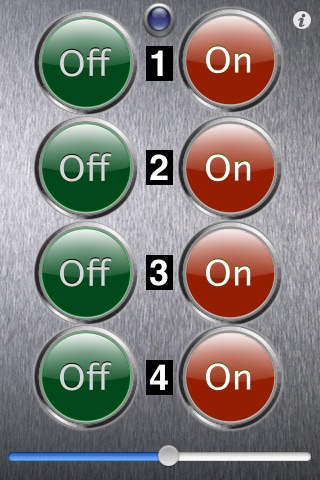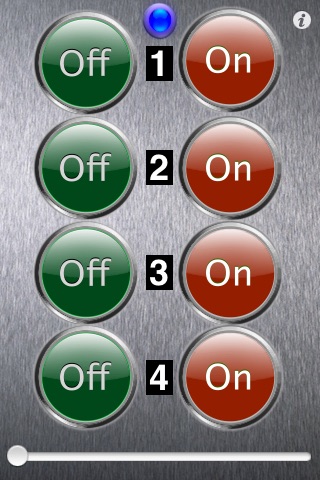
Remote Power Switch for wireless home automation
Turn off lights, fans, your espresso machine, the outdoor lights and other electrical loads from one convenient and comfortable chair with your iPhone or iPodTouch or out - that even works through walls. And along the way you save energy because the connected devices are switched completely and do not run in standby operation.
And so simple the system is put into operation: Start App "Power Switch". You will receive an information message, which you points out once again to connect the transmitter to the headphone socket. Confirm the message with the "OK" button. There are now a total of 8 buttons, each with 4 to turn on and off from up to 4 radio controlled main plugs. When you press a key, you will receive feedback on the blue LED and the iPhone additionally installed on the vibration sensor. As soon as you release the button for the selected channel, the send adapter is activated by a signal.
A special feature for Channel 4 is available: This channel is provided extents the On-/Off function with a dimming functionality, but due to the operation of the power outlets only a more or less long pressing the ON button is simulated. The slider looks almost like a spring that is pulled and then bounce back. The farther the slider is moved, the longer the ON-run function.
DISCLAIMER
To practically use this app as a remote control device you need a special option which must be connected to the headphone connector. If adapter option is not connected an awful sound appears
You may purchase a complete set consisting of a transmitter option and 2 wireless power plugs at HMB|TEC web store at www.hmb-tec.de